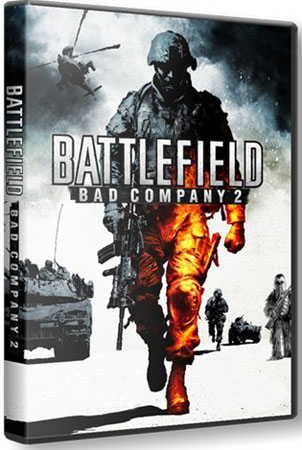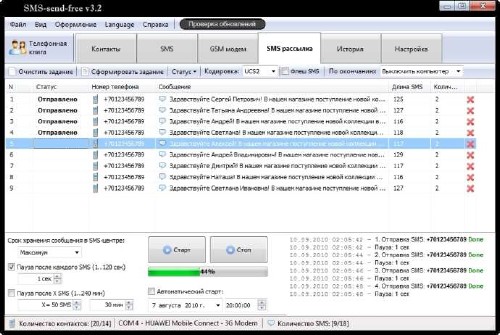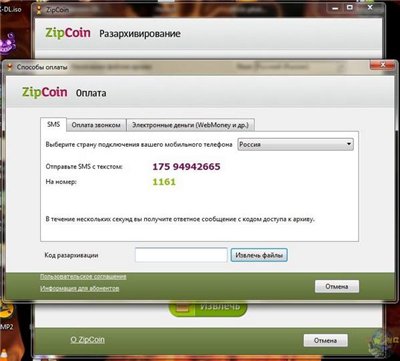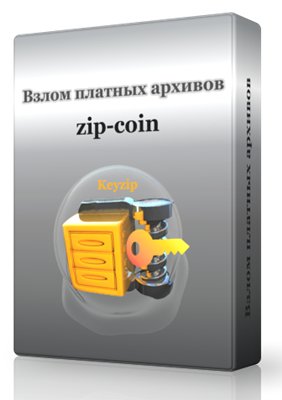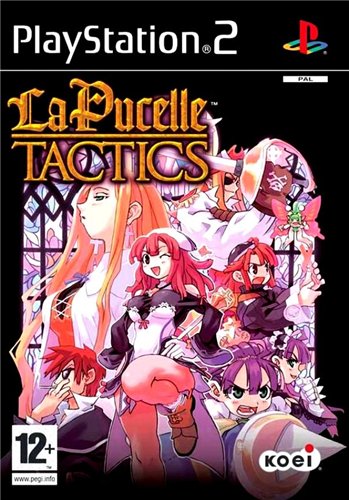Pinnacle Studio 16 Ultimate v 16.1.0.115 Multilingual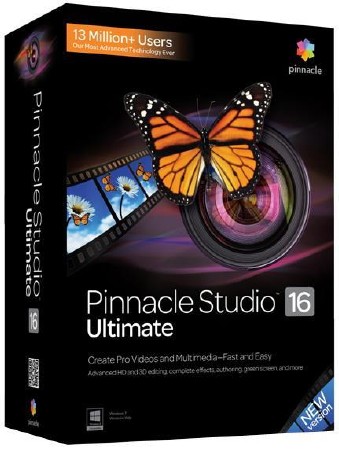 Обновлённый видеоредактор Pinnacle Studio 16 Ultimate — новые возможности, сверхвысокая производительность, а также прекрасная коллекция контента. Все это даст возможность реализовать даже самые странные идеи. Благодаря новым характеристикам, сверхбыстрому исполнению, более 2000 эффектам и множеству других возможностей, вы с лёгкостью достигнете поразительных результатов и мгновенно завоюете любовь зрителей! Возможности: Импорт: Загрузите исходный видеоматериал на жесткий диск ПК. Источниками могут служить аналоговые видеомагнитофоны (стандарт 8 мм, VHS и др.), цифровые видеомагнитофоны (DV, Digital8), на карты памяти или другие файловые носители, а также видеосигнал в реальном времени, полученный с телекамеры, видеокамеры или веб-камеры. Редактирование Разместите видеоматериалы в желаемой последовательности, переупорядочив эпизоды и удалив лишнее. Добавьте визуальные эффекты, например переходы, титры и графику, а также дополнительный звук, в частности, звуковые эффекты и фоновую музыку. При записи дисков DVD, Blu-ray и VCD создайте интерактивные меню, позволяющие зрителям настраивать параметры просмотра. Вывод фильма После того как проект будет закончен, выведите окончательную запись фильма в подходящем формате на выбранный носитель: видеокассету, VCD-диск, S-VCD-диск, DVD-диск, в файл AVI, MPEG, RealVideo, Windows Media и т.д. Некоторые особенности: - Передовые инструментарии для редактирования фильмов, включая маркеры и ключевые кадры - Мощный медиа редактор, позволяющий редактировать видео, фото и аудио файлы, не прибегая к сторонним приложениям - Медиа редактор для принятия правок или эффектов на видео, фото и аудио - Многофункциональный таймлайн редактор, предлагающий профессиональные способы редактирования видео и аудио дорожки. Включает в себя множество плавных переходов между кадрами и различных -эффектов. Позволяет работать со многими слоями - Профессиональные встроенные программы и плагины: - Набор плагинов Red Giant - Набор контента Complete Avid - 100 дополнительных HD видео переходов - Всесторонняя коллекция видео-руководств от Class on Demand™ - Редактором движущихся титров (motion titler) для добавления анимированной графики и текста - SmartTools инструментарий, который поможет в сложном монтаже и ускорит процесс создания ваших фильмов или видеороликов - Создание видеороликов с Dolby Digital 5.1 звучанием - Запись дисков Blu-ray, DVD -Зеленое полотно 5’x6’ chroma-key для изменения фона и местоположения основных объектов видео - Создавайте профессиональные фильмы и мультимедийные проекты с помощью технологий Technology Trusted by Hollywood Варианты ввода - захват с видеокамер DV, HDV и Digital8 или видеомагнитофонов (требуется порт FireWire®) - захват с аналоговых видеокамер, 8 мм, HI 8, VHS, SVHS, VHS-C, SVHS-C или видеомагнитофонов (NTSC/PAL/SECAM) (требуется аппаратное обеспечение Pinnacle или Dazzle) - импорт из формата AVCHD и с других видеомагнитофонов, фотокамер, мобильных устройств и веб-камер через разъем USB Варианты вывода - вывод на пленку DV, HDV или Digital8 (требуется видеомагнитофон с портом для ввода FireWire и компьютер с портом DV/FireWire) - вывод на аналоговую видеопленку (требуется устройство, совместимое с DirectShow с аналоговым видеовыходом) Pinnacle Studio Ultimate is the easy-to-use power tool for creating professional-looking HD and 3D videos and multimedia. You get all the features and trusted technology from Pinnacle Studio Plus and more—advanced stereoscopic 3D, precision editing, enhanced media tagging, Scorefitter soundtracks, and Blu-ray™ authoring. Edit anywhere on an unlimited number of tracks with integral cloud access and Pinnacle Studio for iPad project importing. Easily superimpose people over different backgrounds with the included green screen. Energize your videos with 2000+ 2D/3D transitions, effects and templates—plus the awesome Red Giant Filmmaker’s Toolkit and Motion Graphics Toolkit. Pinnacle Studio 16.1.0.115 Release Update: New features - The File menu now includes a “Save Movie as Package” option which accesses the package function in a more obvious way than before. - “Upload to >/Box” has been added to the File Menu so you can send files to your free cloud account from within Studio. - The mouse scroll wheel can now be used for jogging along the timeline. When you use the wheel while hovering over the source or timeline preview windows, it always jogs one frame at a time. If you hover your mouse over the timeline, it will jog the timeline scrubber, and therefore the player view, by either 10 seconds, 1 second, 10 frames or 1 frame intervals depending on how wide your timeline view is arranged. Holding down the Shift key will force it to always work in single frame increments. - An additional way of adding a new track is a small icon above the track headers - but it only adds a track at the top of the pile. - The Master Volume panel has been removed from the program, replaced by a permanently displayed master meter below the track headers. The master volume control is revealed when the Mixing panel tool is activated. - The Compact Library now has a navigation bar feature that lets you find items more easily. You click on the side bar rather than the the tabs. The navigation bar can be set to be permanently open by using the small pin icon at the top to switch Auto-Hide on or off. - The BluRay/AVCHD file export preset has been renamed to Transport Stream (MTS) - The control interface for altering parameter sliders has been enhanced. When a parameter has been clicked on and made active, an orange bar is shown at the end of the slider. This makes it easier to drag, and also indicated that you can use the keyboard arrow key for single step incremental changes, or the Page Up and Down keys for larger changes. Up and down arrows navigate your to the sliders above and below. - A new Title editor feature in Studio 16.1 has the ability to alter how text boxes behave when you resize them using the Wrap Text control.With this control on, the text retains its font size and your control of the text box will be limited – you can change the shape but the area will stay the same, and the text will re-wrap itself to fit in the box. Switch the control off and the text will resize itself to fit the box, even to the extent of altering the height of the text without altering the width or vice versa, therefore changing the aspect ratio. The corner nodes maintain the aspect ratio of the box, but if you grab the sides the shape will change - What is more, switching between the two modes allows you to resize the text, then change the box aspect ratio to change the way the text wraps. Bug Fixes The full list extends to well over 250 items. Some highlights include: - 5.1 channel swapping fixed - H 264 export improved - Loss of codecs when trial was installed - Scenes not found when “Find in Library” is used - Leaving full screen preview open on the second monitor no longer causes a crash - Media import of certain files now works correctly - Rendering of CPU effects no longer halts export - YouTube export now adds file to Library - Tag window can now be moved Название: Pinnacle Studio 16 Ultimate Версия: 16.1.0.115 Год выпуска: 2013 Платформа: Windows XP/Vista/7/8 Язык интерфейса: multilingual (в т.ч. русский) Лекарство: Activation Pack V.R Team & keymaker CORE Размер: 2.10 Gb   
НАШОЛ ЧТО ИСКАЛ? ПОДЕЛИСЬ, ПОМОГИ ДРУГИМ.
Для быстрого скачивания файлов с файлообменников Letitbit, Vip-File, Sms4File, Shareflare рекомендуем программу SkyMonk 2012 NEW
Уважаемый посетитель, Вы зашли на сайт как незарегистрированный пользователь.
Мы рекомендуем Вам зарегистрироваться либо войти на сайт под своим именем. Комментарии к новостиЕсли Вам понравилась эта новость или не понравилась напишите об этом в комментариях |